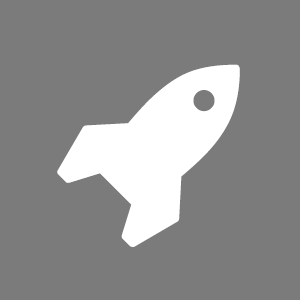How to create a Child Theme for your WordPress Theme?
To create a child theme for a WordPress theme, follow these steps: Create a new folder in your WordPress theme directory and name it something like “child-theme.” Inside the child theme folder, create a new file called “style.css.” This will be the main stylesheet for your child theme. In the style.css file, add the following…