The WooCommerce Extensions developed by WooThemes give your WordPress based shop a great deal of customization options and help you extend WooCommerce far beyond its basic functionality.
You may have noticed that installing a WooCommerce Extension after a while will show a notification in your WordPress admin dashboard asking you to "Install the WooThemes Updater plugin to get updates for your WooThemes plugins".
It does not do any harm if you just go ahead and install the WooThemes Updater plugin since it will just notify you when there are updates available on the WooThemes server.
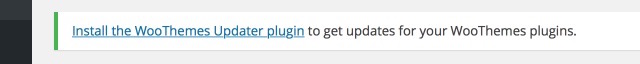
If you just downloaded your WooCommerce Extensions from the GPLDL Repository though, you will not have a paid support license from WooThemes and will not be able to do automatic updates through their servers anyway.
That's why some of our users asked us to find a way to remove the "Install the WooThemes Updater plugin to get updates for your WooThemes plugins" nag screen completely and here is how it goes:
Go to your WordPress theme's folder at /wp-content/themes/YOURWPTHEMESNAME/ or if you are using a child theme to your child theme's folder at /wp-content/themes/YOURCHILDTHEMESNAME/ to add the following two lines to your functions.php:
// Remove WooCommerce Updater
remove_action('admin_notices', 'woothemes_updater_notice');
When you save the file on your server the WooThemes Updater notification will be removed from your desktop.
If you decide at a later time to have the WooThemes Updater notification back, just delete the two lines in the functions.php again.







