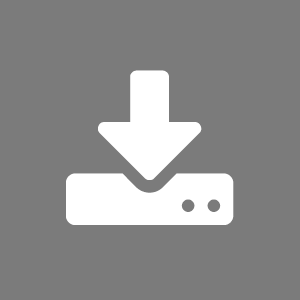Why GPLDL Cannot Accept Your WordPress Plugin or Theme Submission
Thanks to the creativity and ingenuity of 3rd party WordPress Developers around the globe, WordPress has become a vibrant eco-system beyond the further development of the WordPress Core. A lot of these commercially distributed tools not only enhance the functionality of websites but also ensure that each site can have a unique look and feel. A significant number of these WordPress plugins and themes are licensed under the GNU General Public License (GPL), a cornerstone in the realm of free software. Understanding the GPL and its implications within the WordPress ecosystem is crucial for both developers and users alike.